I’m getting more questions lately about how to start to blog. I thought it might be useful to throw together a list of the blogging tools I use and love. A few are affiliate links to companies with which I have a longstanding relationship; in every case, I used and recommended the products long before I affiliated with them.
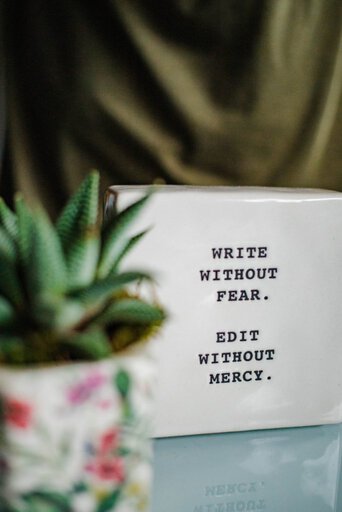
Blogging/Site Building Basics
I manage websites for clients as well as my own and try a lot of products and services. A few services rose to the top quickly for me among the many choices.
Medium – If you just want to write as an outlet and aren’t worried about monetizing (though you can get paid sometimes, more on that here), I love Medium. The simplicity and great reader experience work for me. I don’t publish there now but did once upon and time and enjoyed it.
Wix – For clients interested in building a stylized blog or site without coding, Wix is my go-to. Some people do use it to sell goods or services, I personally don’t and recommend Shopify there as I think it’s a bit more robust for commerce.

The Blogging Solution that Worked for Me – WordPress
WordPress – If you want to go all-in on a site you have complete control over and/or one that’s forever, my recommendation is you learn WordPress or hire a WordPress developer. For cost reference, I charge $100 hourly for intermediate WordPress development and maintenance, and you can expect to pay $250 or more hourly for advanced developers.
It is a learning curve, people who tell you it’s simple probably had some applicable other skills prior to embarking on the WordPress adventure. Don’t let the difficulty discourage you if you really want to learn, though. It’s a fulfilling thing and you can do it. You won’t know it all in a week or a year, I’m always learning and it’s a process I now enjoy. (The first year, I did not enjoy it at all. 🙂
A cool thing about WordPress is it’s a blogging and programming community, and there are lots of people who will help you for free on forums. Don’t mix up WordPress.com and WordPress.org – they aren’t the same thing. If you want to sell with your WordPress site, WooCommerce is the standard and I’m happy with it.
Pro-tip – if you get stuck, check with support at both your hosting service and your theme. Between the two, you can usually find your answer. Pro-tip 2 – Use a host that backs up your site nightly so you can ask them to restore it for you if you break it. Which brings me to…
Blog Hosting
I have used DreamHost for more than 5 years of blogging and site-building. I’m a brand champion for them because I have never had an outage and their chat customer service has never failed me. They are pleasant, helpful, and there to fix my screw-ups as well as to explain the heavy tech when I need it. I use their regular DreamHost WordPress starter shared plan hosting; I’ve never used or needed DreamPress hosting.
Graphic Design
I’m not a graphic designer so the Adobe Suite is overkill for me; if I need something that complicated I ask a designer to do it for me. Like WordPress, if I took the time to learn it well I know I’d love it but there’s only so much time in the day. In the absence of time and motivation, I use Canva for pretty much everything I do in-house. The pro version is well worth the monthly fee.
Photography
To be honest, I’m still waiting to take the plunge on an expensive camera, mostly because Team Nikon and Team Canon both do such a good sales job I can’t commit. I do most of my own photos with this iPhone. This Osmo Gimbal is on its way as I’m starting to try more video, I’ll report back as to how it’s working for me. It comes highly recommended by people I trust, so I feel sure it will meet my needs.
When I need stock photos I usually grab them at Unsplash then alter to my needs. I try to always give credit to the photographer where there’s an option to do so. If I purchase photos, I do so at Getty.
I’ve used the Adobe suite of products and I do like Lightroom, but I do most of my editing in Snapseed (Apple & Android). It’s what I’ve gotten comfortable with, it’s fast, and I don’t use a lot of presets (in which case I’d use Lightroom instead) so it works for me. I use VSCO sometimes to shoot in RAW with my phone, as well, but I usually end up back at Snapseed for final edits.
My stuff is stored with both iCloud and Google, and I use Apple products that are onsite and cloud-based for additional backup. Dreamhost backs me up every evening, as well.
Social Media Account Management
I manage client and company social media properties manually. I’m testing scheduling options and CRM products like HubSpot and ACT! right now, hopeful they are more robust than they used to be. When I choose one (or several), I’ll let you know. If you have recommendations and reviews, I’d love to hear from you in the comments.
My Blogging Computer
This is my computer. I switched to Mac about 13 years ago and can’t imagine going back. I get far more years out of Mac than I do PC, and I’ve had some expensive PCs. When I’m blogging full steam, I need a processor that can keep up with it all and never crash. Mac has not let me down, PCs have.
I believe we all have gifts to share. If writing is yours, I truly hope you find your voice. Let me know what you’re up to and what tools you love in the comments! Feel free to share links to your work, I’d love to check it out.
